A inteligência de dados de uma empresa é a sua capacidade de analisar os dados que tem à disposição, com uso das tecnologias certas, para descobrir insights valiosos para o negócio.
Na prática, a inteligência de dados contribui para uma melhor capacidade de análise preditiva da empresa — um dos grandes pilares para o sucesso corporativo hoje.
Mas como desenvolver e utilizar a inteligência de dados em sua empresa? O que define o que é e o que não é inteligência de dados? E quais as tecnologias que você pode utilizar para tornar sua estratégia mais inteligente, assertiva para um verdadeiro data-driven da sua empresa?
É isso que vamos te explicar nesse blogpost.
Queremos mergulhar no assunto, explicando em detalhes o que é, quais os benefícios e como colocar a inteligência de dados em prática. Vamos lá?

O que é inteligência de dados?
A inteligência de dados trata-se do complexo processo de extrair e examinar os dados vindos de big data para descobrir informações capazes de ajudar as organizações a atingirem seus objetivos e melhorar sua tomada de decisões.
Que tipo de informações? Falamos de insights de todo tipo, que podem ser encarados como valiosos:
- correlações;
- preferências do cliente;
- tendências de mercado;
- padrões ocultos de comportamento;
- entre outros.
A “inteligência de dados” refere-se, basicamente, ao processo de análise avançada de dados.
Qual é a importância da inteligência de dados?
A inteligência de dados ajuda a empresa a tomar decisões data-driven, capazes de melhorar seus resultados e trazer diversos benefícios estratégicos.
Benefícios esses como um marketing mais eficaz, novas oportunidades de receita, melhorias na experiência do cliente, bem como maior eficiência operacional.
Desse modo, ao implementar a inteligência de dados em seu negócio, você pode continuamente aprimorar sua estratégia, angariando uma maior competitividade em relação aos seus concorrentes.
Com uma estratégia eficaz, esses benefícios podem fornecer vantagens competitivas em relação aos rivais.
Entre os principais objetivos da inteligência de dados, podemos citar como destaque a busca por informações críticas de negócio.
Desse modo, é possível encontrar preferências, padrões e correlações de dados muitas vezes ocultos, descobrindo tendências que podem revolucionar e colocar sua empresa à frente das outras.
Benefícios da inteligência de dados para as empresas
Um dos grandes benefícios de implementar a inteligência de dados na empresa é a possibilidade de tornar sua operação cada vez mais integrada e baseada em tecnologia.
Isso permite que a organização aproveite todos os dados gerados de maneira certa.
Você já ouviu falar na complexidade de coletar dados precisos do big data? É uma dor de muitas empresas — que a inteligência de dados busca sanar.
Desse modo, através de tecnologias inovadoras, é possível alavancar novos insights que vão direcionar a uma tomada de decisões mais inteligente e capaz de maximizar a lucratividade.
E na prática, como podemos separar as diferentes vantagens que a inteligência de dados traz? Explicamos a seguir:
Melhora no desempenho
Uma importante contribuição da inteligência de dados pode ser identificada dentro da operação: uma melhora significativa do desempenho operacional.
Isso porque a análise aprofundada de dados pode mostrar a eficiência de toda cadeia produtiva, permitindo que gestores entendam quais processos podem ser otimizados e quais podem até mesmo ser eliminados.
É uma união ideal com metodologias como o Design Thinking e Lean Manufacturing.
Além disso, a inteligência de dados capacita a organização para observar de perto o nível de entrega de seus funcionários, permitindo uma atualização mais precisa dos seus indicadores de desempenho.
Competitividade no mercado
Quando falamos da perspectiva de utilizar os dados para se tornar mais competitivo, falamos de uma possibilidade real.
Apesar da transformação digital em curso, poucas empresas conseguem se aprofundar na análise de dados além da superfície.
De acordo com uma pesquisa da New Vantage, apenas 26% das empresas atualmente possuem uma cultura data-driven.
Para uma empresa hoje, implementar a inteligência de dados é se colocar à frente de mais de dois terços do mercado.
Ou seja, uma chance e tanto de capitalizar em cima do investimento e obter ótimos retornos, bem como atingir os objetivos corporativos.
Alinhamento estratégico
Uma organização que sabe para onde direcionar seus esforços e investimentos, está alinhada estrategicamente com seus objetivos.
Ou seja, é uma certeza de que a empresa vai conseguir entender as tendências acerca de seu público e mercado, agindo em cima delas.
Com a inteligência de dados, a empresa pode impulsionar seu negócio com base em dados assertivos e insights valiosíssimos.
Inovação
Quando falamos de inovação, falamos do combustível do mercado atual.
Com a inteligência de dados, a empresa passa a conhecer as tendências e investir em tecnologias que capacitem seu negócio.
Ou seja, que o impulsionam em direção à evolução, já que dados nunca são estáticos — pois refletem sua fonte primária, os consumidores.
Assim, através da inteligência de dados, a empresa poderá retirar insights cada vez mais inovadores para complementar sua cadeia produtiva e estratégica.
Não falamos apenas de insights relacionados a produtos ou serviços, mas que efetivamente melhorem seus processos internos.
É o caso da adoção de uma metodologia de gestão de processos, como o agile ou BPM.
Leia também: Growth Hacking: o guia completo sobre o tema!
Mensuração de resultados
Por fim, a inteligência de dados capacita a empresa não apenas para a ação, mas para a análise dos resultados dessas ações.
Isso é de um valor inestimável, pois permite que a instituição crie uma cultura organizacional direcionada para a melhoria contínua.
Assim, é possível, por exemplo, exercer mudanças na estratégia enquanto os resultados são analisados em tempo real.
Desse modo, você evita problemas e pode corrigir erros de percurso para alcançar os melhores resultados.
A relação entre a inteligência de dados e a segurança da informação
De cara, pode até não parecer, mas a inteligência de dados contribui enormemente para os esforços de segurança da informação de uma empresa. Em uma era de LGPD, isso faz toda diferença.
Afinal, cada vez mais ouve-se sobre ataques hackers e ameaças à segurança cibernética das empresas.
E claro, conforme as empresas se aprofundam na análise dos dados, os consumidores em geral ficam mais ansiosos com o uso e a segurança de suas informações.
Acontece que tecnologias de inteligência de dados servem justamente para criar mecanismos de proteção contra vazamentos e ataques.
Desse modo, é mais fácil organizar, encontrar e armazenar arquivos, bem como seguir boas práticas e todo compliance de governança de dados.
E lembre-se que esse é um ponto importantíssimo para sua eficiência operacional, pois uma boa governança de dados não apenas implica no cumprimento da LGPD, mas também na otimização dos processos internos em geral.
Isto é: sem uma governança de dados adequada, é fácil para que seus dados se tornem incontroláveis.
Investir na inteligência de dados é um passo em direção a uma realidade em que sua empresa tem total controle dos dados e dos processos.
O que faz um analista de inteligência de dados?
O analista de dados é o responsável por coletar, organizar e analisar grandes quantidades de dados de várias fontes, por meio do uso de inúmeras ferramentas para examinar tendências e identificar correlações entre diferentes aspectos dos dados.
Também geram relatórios para ajudar as organizações a tomar decisões informadas sobre a melhor forma de utilizar seus recursos.
Os analistas de dados normalmente criam modelos preditivos com base em suas análises que permitem que as organizações planejem iniciativas futuras e meçam o sucesso das atuais.
Além disso, eles podem ser encarregados de desenvolver algoritmos ou programas para automatizar determinados processos relacionados ao trabalho de análise de dados.
Segundo os principais sites e plataformas de vagas de emprego, o salário de um analista de dados é em média R$3.094, podendo chegar a R$5.000 ou mais.
As legislações sobre proteção de dados corroboram a tese de que no futuro este será o ativo mais valioso para as empresas.
Portanto, a profissão de analista de dados será ainda mais valorizada no futuro, pois será cada vez mais vital para o sucesso de vários negócios.
Como colocar a inteligência de dados em prática?
Para colocar a inteligência de dados em prática na empresa, você precisa primeiro entender que essa é uma abordagem baseada na tecnologia. Mas não um ou dois sistemas apenas.
Na verdade, é uma combinação de várias ferramentas e tecnologias avançadas que funcionam em conjunto para obter o valor máximo dos dados analisados.
Um ecossistema de tecnologias capazes de coletar, armazenar e processar dados.
Entre os principais sistemas e ferramentas, destacamos:
- Mineração de dados (data mining): realiza o trabalho de vasculhar grandes conjuntos de dados, descobrindo padrões para processamento e análise.
- Análise preditiva: criação de modelos de dados avançados capazes de prever o comportamento do cliente.
- Machine learning: sistemas e máquinas capazes de aprender em tempo real, com intuito de analisar conjuntos de dados maiores.
- Text mining: análise de dados baseados em textos, como e-mails, mensagens, livros, pesquisas, redes sociais e outras fontes de dados.
Principais ferramentas para tornar a inteligência de dados uma realidade
Como falamos, a inteligência de dados não depende de apenas uma ferramenta, mas de um verdadeiro ecossistema tecnológico que fomente a realização de uma imersão nos dados de seu processo e de seus clientes.
Você já tem alguma ideia de que tipo de ferramentas nos referimos?
Para ajudar nesse processo, separamos as principais plataformas utilizadas nas mais robustas infraestruturas de inteligência de dados, veja só:
CRM
O CRM é tanto uma metodologia, que significa Customer Relationship Management, como uma ferramenta que capacita o negócio para realizar a gestão dos dados de seus clientes.
Não é nenhuma novidade no mercado, mas tem importância fundamental nas estratégias de venda, customer success e marketing de um negócio.
Isso porque o CRM mantém armazenados todas as informações pertinentes sobre os clientes (não somente dados objetivos, mas também padrões e interações, que ajudam a entender o comportamento).
Desse modo, com o CRM, você pode prestar um serviço de atendimento mais eficiente, abraçando inclusive modelos como o omnichannel.
Com o CRM, você pode colher, mapear e cruzar dados dos clientes, descobrindo insights valiosíssimos.

CDP
CDP ou Customer Data Platform é um sistema que integra dados de clientes gerados de diversas fontes, sejam primárias, secundárias ou terciárias (também conhecidos como 1st, 2nd e 3rd party data).
É uma ferramenta que auxilia uma organização a se aprofundar no perfil dos seus clientes. Lembra do conceito de “buyer persona”?
Com o CDP, você utiliza dados reais, atualizados e assertivos para construir esse perfil fictício que representa seu cliente ideal.
É uma tecnologia inovadora e cada vez mais utilizada nas empresas, pois potencializa sua compreensão sobre os comportamentos do consumidor, bem como as ajuda a se antecipar às tendências.
CMP
CMP ou Consent Management Platform é uma ferramenta que, nos últimos anos, ganhou muito destaque. Trata-se de uma plataforma que gerencia o consentimento do usuário.
Parece estranho? Mas veja bem: lembra que, na LGPD (e outras leis do tipo pelo mundo), o usuário tem poder total sobre suas informações?
Assim, se a sua empresa quer coletar, armazenar e processar seus dados, precisa de sua permissão e consentimento.
O CMP é a plataforma que agiliza isso, permitindo que você exiba termos de responsabilidade de maneira automatizada para cada usuário.
Assim, eles, em seu livre-arbítrio, permitem ou não sua empresa utilizar seus diferentes dados para os mais diversos usos (como de marketing).
DMP
DMP ou Data Management Platform é uma das ferramentas mais robustas desta lista: trata-se de uma tecnologia para tratamento de um grande volume de dados, que sejam provenientes de diversas fontes.
Um DMP é um sistema completo, que permite que sua organização mergulhe em uma variedade de dados para retirar insights valiosos quanto aos seus processos e clientes.
Ferramentas de BI
O BI serve como um complemento à inteligência de dados — algo que realmente é verdade.
Ferramentas de BI que permitam coleta, análise, compartilhamento e monitoramento de dados auxiliam na criação de uma cultura data-driven de entrada.
Tail Shoppers
Para aplicar a inteligência de dados na sua empresa, nada melhor do que uma plataforma que une esta disciplina a soluções para gestão de vendas.
Essa combinação está presente no Tail Shoppers, solução da Tail by TOTVS para quem atua no mercado de alto giro, que utiliza dados estrategicamente para otimizar as vendas.
Com ela, sua gestão fica muito mais eficiente, embasada em dados em tempo real, gerando insights incríveis para o seu negócio, em total conformidade com a LGPD.
Saiba mais sobre a plataforma Tail Shoppers e todas as vantagens que ela pode agregar na sua empresa.

Conclusão
A inteligência de dados é um tema que ganha tração no mercado e desponta como uma tendência que não há como escapar.
Para sua empresa, aprender sobre o tema foi esclarecedor? Esperamos que esse conteúdo ajude você a entender os próximos passos do seu negócio!
Apostar na tecnologia, em uma cultura data-driven e em um processo estratégico mais analítico tem tudo para levar sua organização para o topo!
Se você almeja tudo isso, não deixe de conferir as vantagens do Tail Shoppers da TOTVS!
E para complementar sua jornada de aprendizagem, que tal seguir acompanhando os nossos conteúdos aqui no blog da TOTVS?


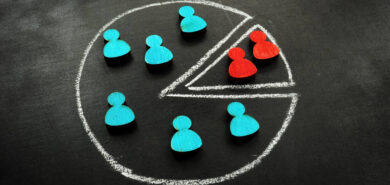





Deixe aqui seu comentário